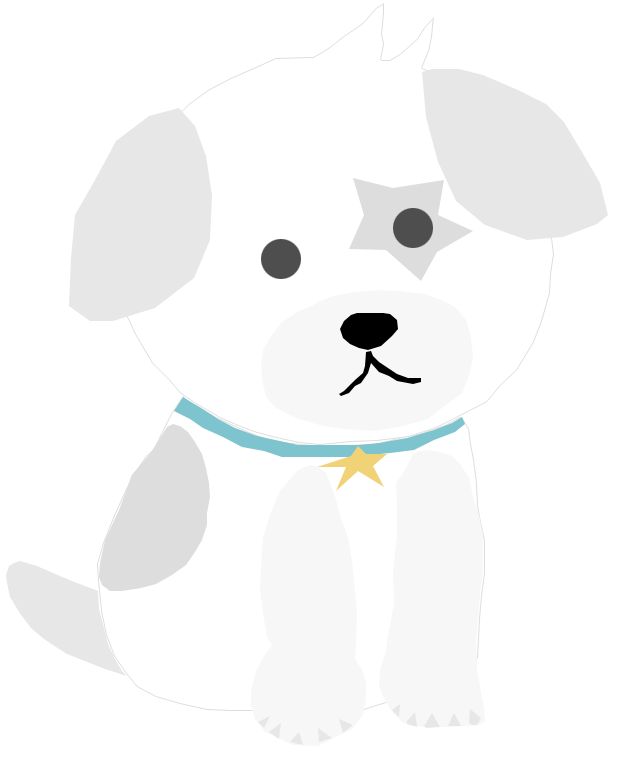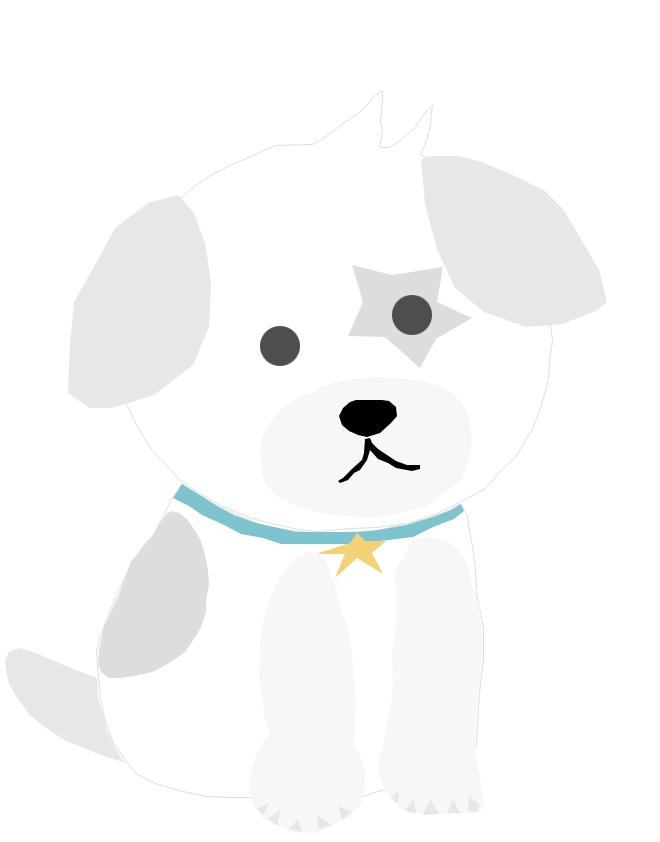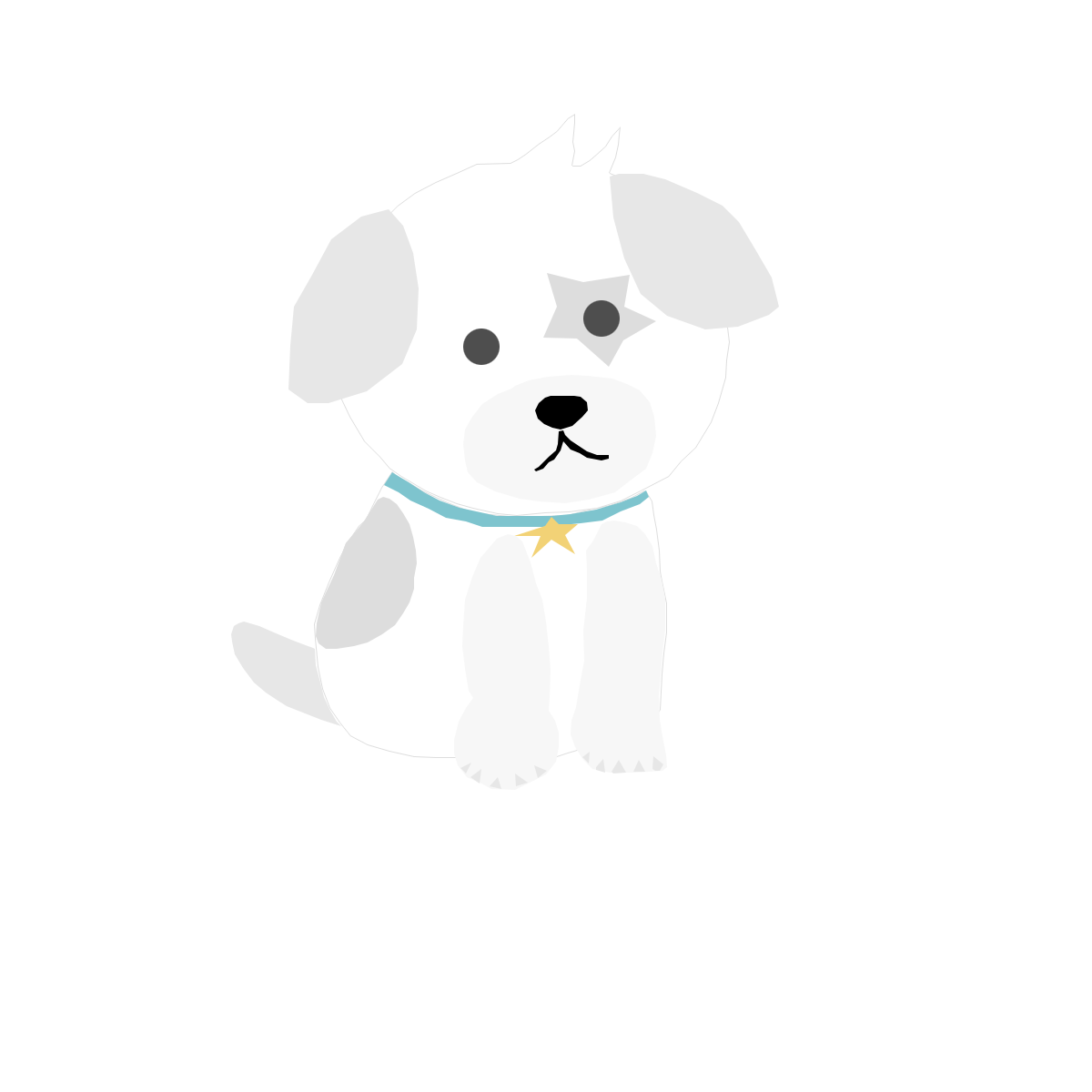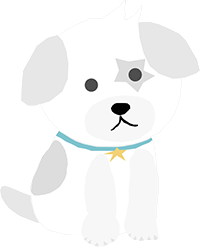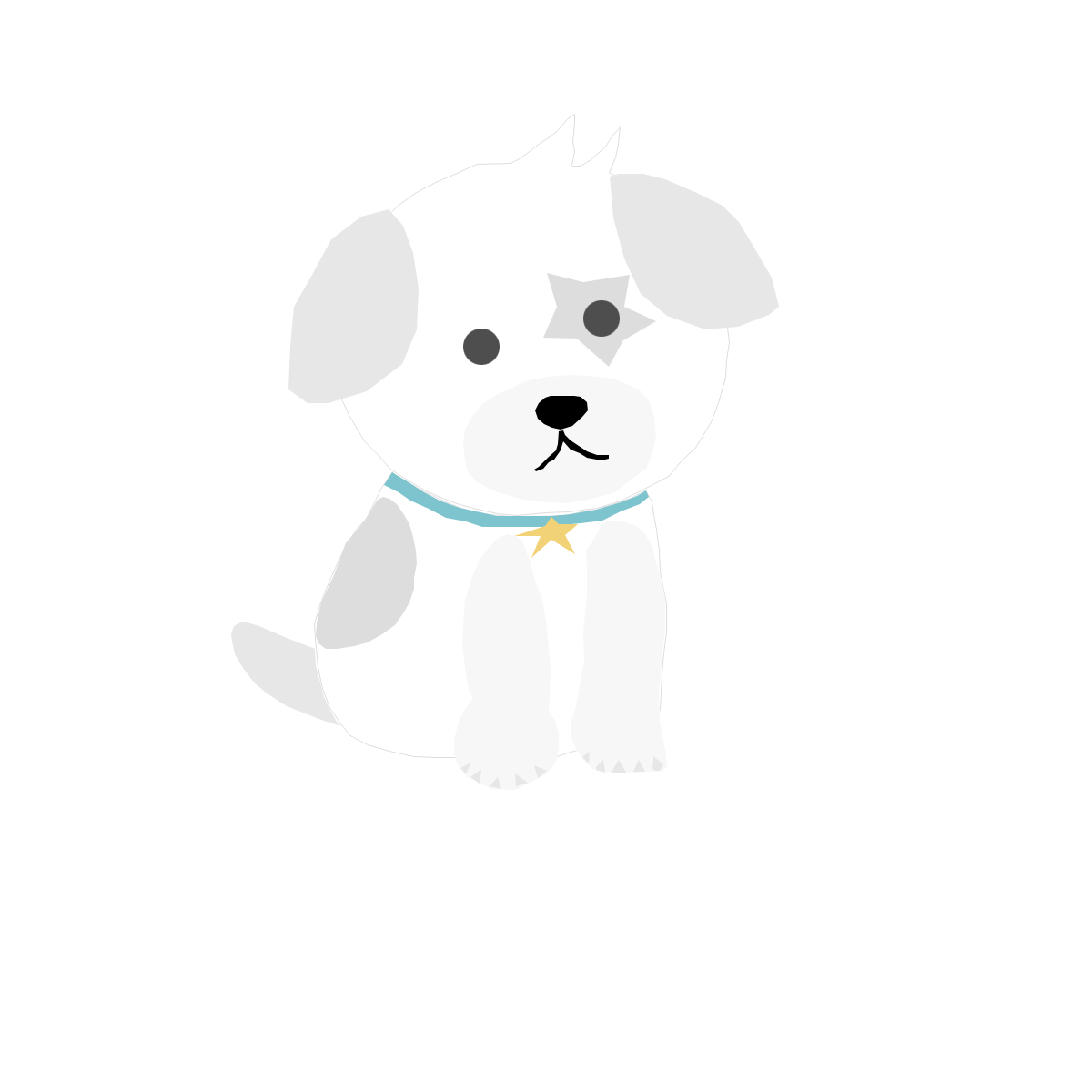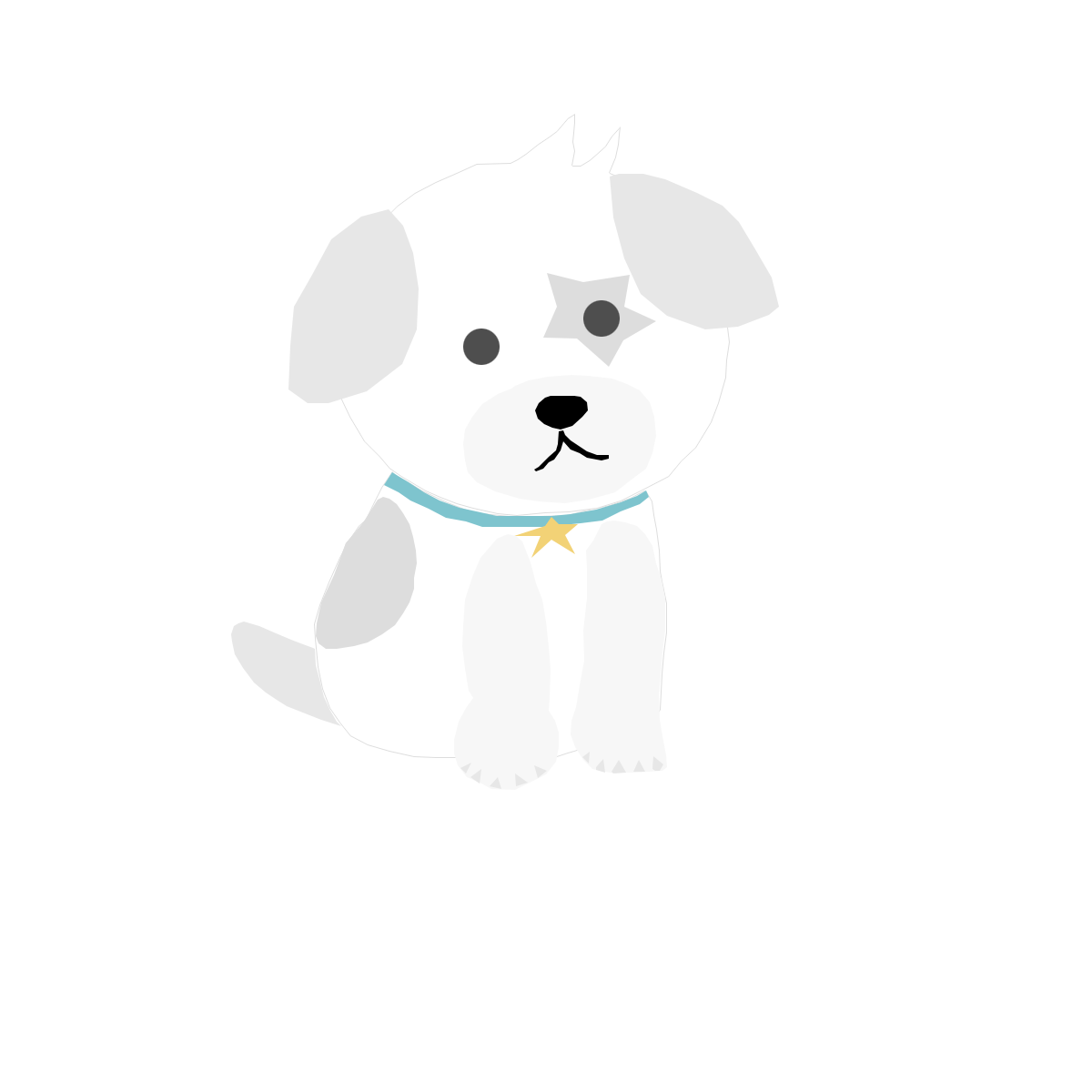최대한 밸런스 안해치는 바닐라와 가까운 모드들만
◈ 멀티관련
1. MoreCompany
https://thunderstore.io/c/lethal-company/p/notnotnotswipez/MoreCompany/
멀티 인원수 늘려줌
2.LateCompany
https://thunderstore.io/c/lethal-company/p/anormaltwig/LateCompany/
튕김등 다양한 사유에서 중도난입 가능하게 해줌. 호스트가 초대해주면 들어와짐.
◈ 기반모드
1. LethalConfig
https://thunderstore.io/c/lethal-company/p/AinaVT/LethalConfig/
각종 모드들 인게임에서 설정변경 가능하게해줌. 시작화면이나 esc누르면 별도의 탭이 생겨있음.
2. 폰트패쳐
https://thunderstore.io/c/lethal-company/p/LeKAKiD/FontPatcher/
간혹 업뎃으로 인해 영문판으로 진행을 해야하는데, 이때 transmit나 채팅드의 한글이 깨지지 않게 나오게 해줌.
◈ 그래픽 관련
1. HDLethalCompany
https://thunderstore.io/c/lethal-company/p/Sligili/HDLethalCompany/
인게임 텍스쳐, 기타등등의 품질을 설정가능해서 좋음
- value는 해상도인데 2.233이 1920x1080 고정이니 냅두기
- 좀더 자세한 설정 체크는 https://cofgame.tistory.com/431 참고
2. 리쉐이드(ENB)
이거 링크 따라가서 기본만 설치해주
- 이후 게임 들어가서 HOME키 누른다음 [CAS.fx],[FXAA.fx].[LumaSharpen.fx],[SMAA.fx],[Technicolor.fx]만 체크하기
- 좀더 밝은것을 원한다면 다른 설정들 한번씩 켰다가 꺼보기, 개인적으론 [Technicolor2.fx] 추천
3. FOV Adjust
https://thunderstore.io/c/lethal-company/p/Rozebud/FOV_Adjust/
원래는 시야각 바꿔주는 모드인데, 이 모드에서 그 기능은 안쓰고 화면 깨끗해지는 기능만 쓸거. 바닐라는 바이저 부분에 텍스쳐 낮은 깨진 모양 보여서 엄청 거슬리고 화면 화질도 떨어뜨리는 느낌이라 이거 해주면 좋음.
- LethalConfig로 들어가서 HideVisor기능 체크해주고 재시작하면 끝. 엄청 깔끔해짐.
◈ 최적화 관련
1. CleanerLog
https://thunderstore.io/c/lethal-company/p/EliteMasterEric/CleanerLogs/
로그가 쌓여서 렉걸리는거 방지
◈ 편의성 관련
1. 거북목처럼 고개 안숙이고 제대로 숙이게 보이는 모드
https://thunderstore.io/c/lethal-company/p/FlipMods/LetMeLookDown/
2. EladsHUD
https://thunderstore.io/c/lethal-company/p/EladNLG/EladsHUD/
허드가 좌측 상단에 닼소처럼 바형태로 나와서 깔끔해짐
3. 가운데에 크로스헤어 만들어줘서 기분이 안정되는 모드
https://thunderstore.io/c/lethal-company/p/CTNOriginals/CrossHair/
4. 탐지 우클릭 광클하는거 귀찮기에 누르고 있으면 계속 탐지 발동해주는 모드
https://thunderstore.io/c/lethal-company/p/FutureSavior/Hold_Scan_Button/
5. 함선 라디오 뭔소리 하는건지 자막나옴
https://thunderstore.io/c/lethal-company/p/Piggy/NotEnoughSubtitleKOR/
6. Transmit 문구 중앙정렬해줘서 깔끔해짐
https://thunderstore.io/c/lethal-company/p/LeKAKiD/SignalTranslatorAligner/
7. 유저 머리위에 이름뜨는거 좀더 깔끔하게 나옴
https://thunderstore.io/c/lethal-company/p/taffyko/NameplateTweaks/
8. 아이템칸 네개인거 각각 1,2,3,4 누르면 선택되도록 퀵슬록 할당
https://thunderstore.io/c/lethal-company/p/vasanex/ItemQuickSwitch/
이때 감정표현은 F1, F2로 이동되서 여전히 사용가능
9. 손전등 좌클로 켰다 끄기 귀찮아서 F누르면 켜질 수 있도록 키하나 추가해줌
선행 https://thunderstore.io/c/lethal-company/p/Rune580/LethalCompany_InputUtils/
그다음 https://thunderstore.io/c/lethal-company/p/Renegades/FlashlightToggle/
'게임' 카테고리의 다른 글
| 와일즈 정규출시 커스터마이징 수치공유 (Monster Hunter Wilds Customizing) (0) | 2025.03.01 |
|---|---|
| 아웃라스트 트라이얼 해방(엔딩)미션 완벽공략 (0) | 2023.06.24 |
| 사이버펑크 진짜 재미있다 으아... (2) | 2020.12.16 |